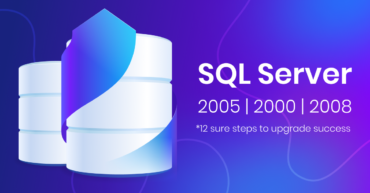Get maximum of SQL Server: comparing Azure SQL Database and SQL Server on virtual machines
SQL Server is a veteran in the data management market and Microsoft’s most popular relational database management system. It boasts several benefits, including fast query processing, excellent security and data restoration, easy integration with other database systems, portability, and a variety of tools and plugins to enhance database management efficiency.
Moreover, migrating SQL Server to the cloud offers additional benefits, such as improved scalability, database manageability, and cost-efficiency. There are three common options for deploying SQL Server in the cloud: Azure SQL Database, SQL Server on virtual machines (VM), and Azure SQL Managed Instance.
In this article, we’ll focus on comparing Azure SQL Database and SQL Server on virtual machines since they’re the most popular solutions. Keep reading to discover the main benefits of each system, determine which option best fits your needs, and make an informed decision about deploying SQL Server.
ABCloudz as experts in SQL Server
Let’s start by sharing our experience with SQL Server. We’ve helped numerous clients achieve maximum efficiency and productivity with Azure SQL Database and SQL Server on virtual machines. Our team also involves 30+ Microsoft-certified specialists skilled in implementing a great range of Microsoft tools and database technologies.
In one notable case, we assisted a large healthcare company with migrating their data assets to cloud-based Azure SQL servers. This migration was a critical part of their overall cloud strategy. We created multiple SQL servers from scratch to store most of the customer’s data in the cloud, allowing them to manage their data more efficiently with Azure SQL Database, a fully-managed relational database service. This strategy also gave the customer access to various cloud-based features, including PowerBI.
Some of the customer’s data serves were connected to SharePoint, known for its sensitivity to any configuration changes. To avoid disrupting the normal operation of SharePoint services, we created snapshots of SharePoint-connected on-premises servers on virtual machines. Specific parts of the customer’s data were successfully migrated to these server copies on virtual machines without any shifts in their configuration.
Azure SQL Database vs. SQL Server on VM: a comparison
Now, let’s compare the two options based on their critical features and parameters. Here we discuss the features that, from our expertise, are especially relevant to our customers. We also aim to highlight the differences between the two solutions that are really valuable in terms of business.
| Azure SQL Database | SQL Server on VM |
|---|---|
| Features | |
| Azure SQL Supports most features that are unique to on-premises SQL Server. However, some features, such as Linked Servers, SQL Server Agent, DB Mail and Polybase, are not supported. | SQL Server on Azure VM supports all features of on-premises SQL Server. |
| Pricing and license | |
| Azure SQL Database has a built-in license model that works on a pay-as-you-go principle. | SQL Server on Azure VM offers numerous license model variations, including the pay-as-you-go principle. |
| Performance | |
| Azure SQL Database provides high performance. Its productivity is fully managed by the provider. | SQL Server on Azure VM offers roughly the same performance as Azure SQL Database, but the customer should configure and manage the database. |
| Size comparison | |
| Depending on their needs, customers can subscribe to various database size tiers. The Basic service tier provides only 2 GB of storage capacity, while the Hyperscale tier can provide up to 100 TB of storage capacity. | SQL Server on VM can provide up to 256 TB of storage capacity. |
| Host accessibility | |
| Azure SQL Database doesn’t provide users with any direct control over the underlying compute server. | SQL Server on Azure VM provides users with full administrative control over the engine. |
| Availability | |
| Azure SQL Database guarantees 99.995% uptime SLA. | SQL Server on Azure VM offers availability of up to 99.99%. |
| Backup | |
| Azure SQL Database provides automatic backup for all data. | SQL Server on Azure VM provides a non-automatic backup that you should configure. |
| Recovery models | |
| Azure SQL Database has only a full recovery model. | SQL Server on Azure VM has three recovery model variants. Users may choose between full, simple (complete or differential backups), or bulk-logged (an adjunct of the full recovery model that permits high-performance bulk copy operations) recovery models. |
| Patching | |
| Azure SQL Database handles patching automatically. | SQL Server on Azure VM requires manual patching. |
Use cases for Azure SQL Database
Azure SQL Database is a universal database solution, but it’s best suited for certain use cases. We’ve implemented all of these solutions in our practice, so we know they work. Without further ado, Azure SQL Database is the perfect choice in scenarios below.
1. Developing high-load web applications
Azure SQL Database offers automatic scaling and high availability features, which are crucial for high-load web applications.
2. Mobile app development
Azure SQL Database is a fully-managed database solution, making it an excellent choice for mobile app developers who want to focus on creating a great mobile experience rather than handling database administration.
3. Data warehousing
While Azure Synapse Analytics is Microsoft’s main data warehousing solution, Azure SQL Database is a great secondary option due to its big data capacity and simple scaling. Additionally, Azure SQL Database offers a pay-per-use pricing model, making it a cost-efficient solution.
4. Business intelligence
Azure SQL Database offers built-in business intelligence (BI) capabilities and works perfectly with Power BI, Microsoft’s cloud-based BI platform. We at ABCloudz have expertise in leveraging Power BI to ensure your organization gets the most out of its analysis and data visualization features.
5. Disaster recovery
Azure SQL Database offers various disaster recovery features, including active-geo replication, automatic backup, and 99.995% availability, ensuring your business can continue running smoothly regardless of the circumstances.
6. DevOps and test environments
Azure SQL Database is an excellent solution for creating test environments, with fast setup and deployment options and automatic scaling and high availability features that are particularly relevant for implementing DevOps scenarios.
7. IoT applications
Azure SQL Database is a great fit for IoT application development because its auto-scaling features can efficiently handle large amounts of incoming data. Additionally, it offers cloud-based features that enhance real-time analytics.
8. SaaS solutions
With its auto-scaling options, pay-as-you-go model, and multiple cloud configuration features, Azure SQL Database is an ideal choice for software as a service (SaaS) providers.
Use Cases for SQL Server on Azure VM
Generally, SQL Server on Azure VM can cover the same needs as Azure SQL Database. However, there are certain differences in configuration, manageability, and performance between the two solutions. Here are some cases when SQL Server on Azure VM may be a better fit.
1. Legacy applications
Organizations that have been running on-premises systems for a long time often use SQL Server on virtual machines because they can run lift-and-shift migrations of their on-premises databases to virtual machines without changing any configurations.
2. Prioritizing security and compliance
Running on-premises deployments on SQL Server on virtual machines provides more control over data and security. This is particularly important for organizations working under strict security and compliance requirements.
3. Custom application development
SQL Server on virtual machines provides flexibility and full configuration control to create and customize databases that meet specific business requirements. This is especially important for organizations that need to integrate their databases with existing on-premises systems and applications.
4. Large-scale enterprise solutions
SQL Server on virtual machines gives full control over data infrastructure, scalability, reliability, and security, which are essential for large-scale database deployments.
5. Integrations with configuration-sensitive solutions
Some third-party tools that integrate with your system can be extremely sensitive to configuration shifts. For example, SharePoint. If you are running an on-premises app integrated with SharePoint, migrating it to virtual machines with identical database configurations can ensure that your SharePoint integration and its work won’t be disrupted.
Conclusions
Unlock the full potential of your business data effortlessly, leveraging the state-of-the-art technology of Azure SQL Database or SQL Server on virtual machines. Each solution delivers a unique set of advantages, providing you with the power and flexibility to make informed decisions based on your data. Not sure which one suits your needs best? The team of experts at ABCloudz is always available to assist you. With certified Microsoft specialists, we offer end-to-end support, from consultation to deployment and beyond. Why settle for anything less than excellence when you can upgrade to the unparalleled performance and agility of Azure SQL Database or SQL Server on virtual machines with ABCloudz today? Contact us now and take your business to the next level!